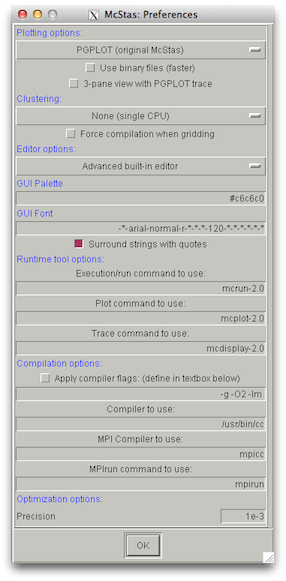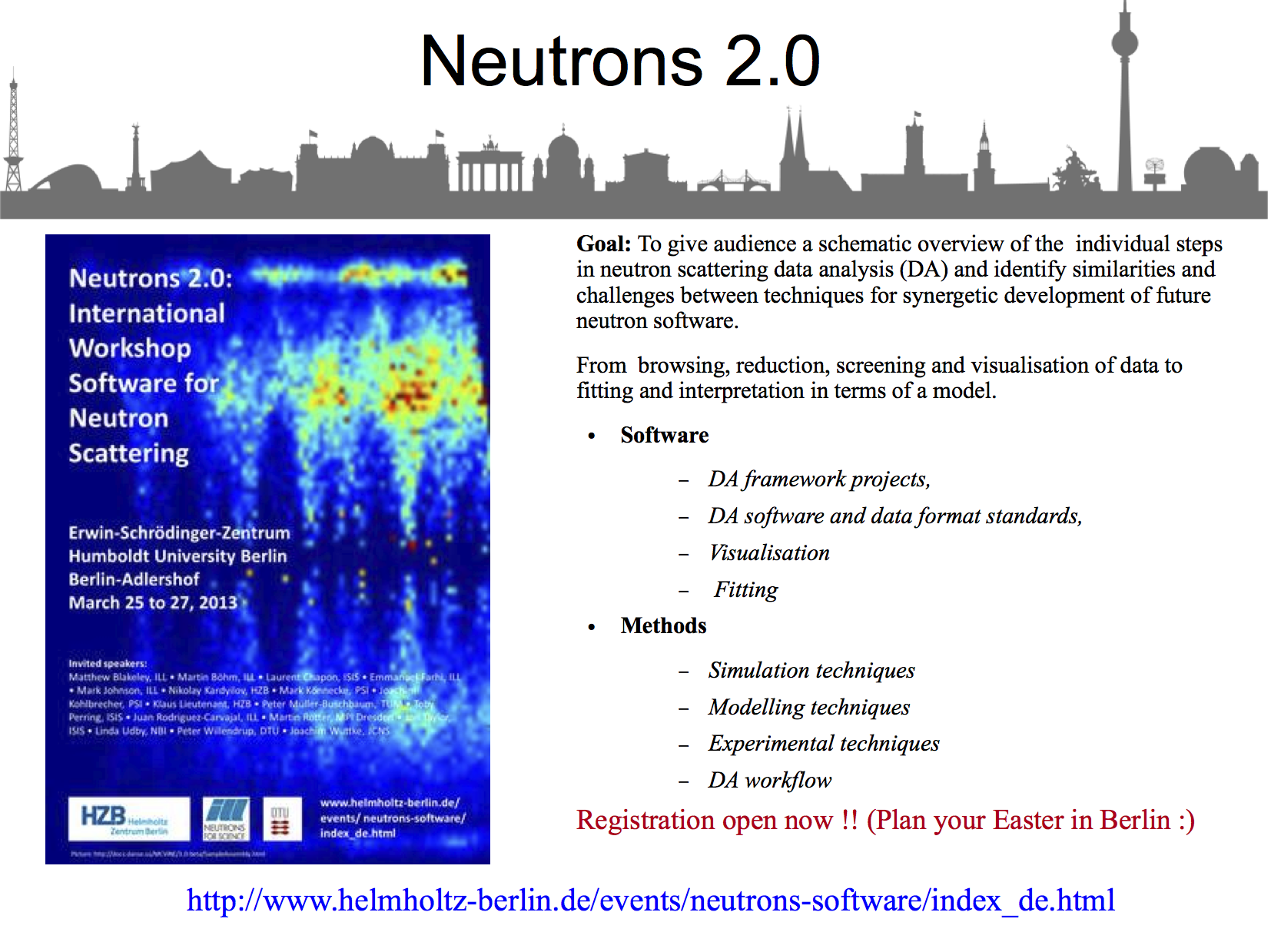October 25th, 2013: Help for people on Debian testing/Linux Mint
Debian, OS X 10.9 Maverics and OS X 10.6 Snow Leopard
Today we are providing installation and patching help for McStas
2.0 on certain
platforms, where there are specific issues we have recently become aware of. Three
scripts/packages are provided on the "download share":
Further, we will soon release a set of beta packages for the
forthcoming McStas 2.1 release.
September 24th, 2013: McStas (and McXtrace) daily builds available as binaries
For those interested in trying out the development version, our
daily builds are now available for Debian, OSX and Windows systems,
see the nightly build
webpage.
September 18th, 2013: Greetings from Berlin!
This week the McStas and VITESS teams are running a joint
school in Berlin.
The material presented in the school is available here.
September 18th, 2013: Fix to the offline Perl module install for Windows!
A bug was found in the "offline Perl module installation" below,
please try again with the updated PPD zip file
September 18th, 2013: Greetings from Berlin!
This week the McStas and VITESS teams are running a joint
school in Berlin.
The material presented in the school is available here.
September 3rd, 2013: Workaround for installing McStas on Windows without an
active internet connection
What is not completely clear from the McStas install docs is that
on the Windows platform, an active internet connection is required during
installation.
To work around this, perform these steps before
installing McStas itself:
- Download and install a Strawberry Perl 5.16 for your system from http://strawberryperl.com
- Download this zip file (rightclik, save as)
- Unzip the Zip file and using a command window, cd to the folder
- Run the enclosed
postsetup.bat
After these steps, install the McStas packages in this order:
- McStas core package (mcstas-NSIS-2.0-*.exe)
- McStas component package (mcstas-comps-NSIS-2.0-*.exe)
- McStas Perl tool package (mcstas-tools-perl-NSIS-2.0-*.exe)
- - then the optional Python packages if wanted
Once everything is installed, use the new links on your desktop for either starting mcgui directly or starting a "mcstas environment shell" with mcrun, mcplot, mcgui etc.
July 4th, 2013: Joint Vitess and McStas School and Workshop in Berlin, September 18th-20th
Dear simulators!
The joint Vitess and McStas teams are planning a common simulation school and workshop this fall - scheduled for
September 18th-20th in the Berlin area.
A rough program of the three-day school is:
- Day 1: Introduction and tutorials for the two packages, intended mainly for new users. Hands-on exercises.
- Day 2: Advanced features demonstrated by examples and talks. Hands-on exercises.
- Day 3: Users have an option to present their own work, give feedback and suggestions for new features.
To have an estimate of the number of participants, please send us a
short email to vitess@helmholtz-berlin.de indicating this, preferably before the end of July. If you are already experienced with the packages and hence would like to skip the first day, please also indicate this.
Sending us the email does not oblige you to participate. :-)
All the best from the combined Vitess and McStas teams!
May 2nd, 2013: Updated ESS source components for McStas 1.12c and 2.0
An set of updated ESS source components for use with McStas 1.12c and
2.0 have been put in the download
share.
The zip archive includes the following:
- Updated ESS source components for McStas 1.12c and 2.0 with
- Cold and thermal moderators
- Cylindrical cold source geometry
- Flat thermal wing geometry
- Geometry close to that from MCNPX
- 2012 cold brightness
- A much easier-to-use definition of geometry, allowing to
specify the instrument position within a 60-degree sector
- A couple of bug fixes
- Updated Brilliance_monitor.comp for McStas 1.12c and 2.0
- ESS_moderator_long_2001.comp for McStas 1.12c (same as included in McStas 2.0)
- Test instruments set up for estimating the (cold) source brilliance of ESS in 2012 and 2001 versions
- PDF plots of average and peak brilliance as produced by the new McStas
source, overlayed on the officialcurve from ESS target division and
the corresponding curve from VitESS.
We hope to soon release McStas either a 2.0a or 2.1 which will include
these as well as other improvements.
April 6th, 2013: Ubuntu-based Live-DVD with McStas 2.0, 1.12c and iFit available
An updated Ubuntu Live-dvd is available on the Ubuntu page. It includes:
- McStas 2.0 and all needed dependencies for Perl- and
Python-based tools
- McStas 1.12c and all needed dependencies
- iFit 1.3.1
Use it to try McStas without installing it to your system, to run
McStas in a virtual machine or as an easy way of evaluating
differences between 1.12c and 2.0.
March 21st, 2013: Supplemental mcdisplay / Python package available
As of today, our Python-based mcdisplay package is available via
either
- apt-get install mcstas-tools-python-mcdisplay-2.0 on debian-like systems (if you added our .deb
repository)
- yum install mcstas-tools-python-mcdisplay-2.0 (if you added our .rpm repository)
- - Or for manual download from our Download
share
To make use of the package, you need an x3d browser on your system -
we recommend Instant Player developed by the Fraunhofer
Gesellschaft.
If you want to run a combination of our Python and Perl tools - have a
look at File->Preferences in mcgui (see graphic below)
The allows you to define the commands executed from
mcgui for running/compiling (mcrun), visualizing (mcdisplay) or
plotting data (mcplot) from your instrument. The naming convention is
this one (not completely obvious, sorry):
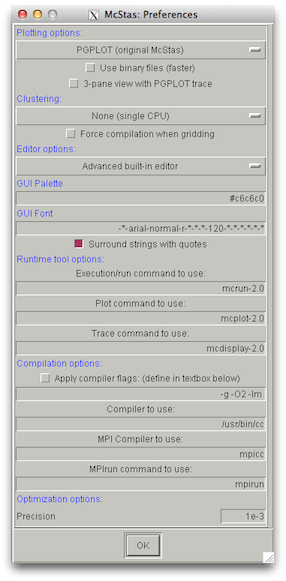 |
Unix (Linux / Mac OS):
| Tool | Perl | Python |
| mcrun | mcrun-2.0 | mcrun-2.0-py |
| mcplot | mcplot-2.0 | mcplot-2.0-py (chaco)
or mcplot-2.0-matplotlib (matplotlib) |
| mcdisplay | mcdisplay-2.0 | mcdisplay-2.0-py |
Windows:
| Tool | Perl | Python |
| mcrun | mcrun.pl | mcrun-py.bat |
| mcplot | mcplot.pl | mcplot-chaco.bat (chaco)
or mcplot-matplotlib.bat (matplotlib) |
| mcdisplay | mcdisplay.pl | mcdisplay-py.bat |
|
To save your preferences for the next McStas run, use File->Save
configuration:
- On Unix (Linux / Mac OS) systems to your user's $HOME/.mcstas/
folder
- On Windows directly to the system
c:\mcstas-2.0\lib\mcstas-tools-2.0\perl folder
March 15th, 2013: (Re-)enable syntax highlighting in mcgui-2.0 on Ubuntu
If your mcgui editor on Ubuntu is missing it's usual syntax
highlighting, either
March 15th, 2013: Component docs
are back on website, plus an mcdoc hint
As several people have pointed out, the component docs were removed from the website in connection with the release of McStas 2.0.
They are now back at http://www.mcstas.org/download/components/
I have further become aware that the McStas 2.0 distribution - at least in the debian packages - was missing a call to mcdoc for generating the same pages there
To remedy that problem, please:
cd /usr/local/lib/mcstas-2.0
sudo mcdoc -t
- which should bring back the docs on your local machine.
I am working my way down a list of other annoyances and aim to release a McStas 2.0a with various issues fixed in a few weeks. Please let me know if you found any issue that I can correct in the next release.
March 6th, 2013: Building McStas 2.0 (and the dev-tree) from source
code using CMake
Several people have reported difficulties in configuring / building /
installing McStas 2.0 from source code. Below you can find some
information and hints on building McStas this way.
- The configure scripts in the McStas 2.0 packages are partly
broken, they will NOT give you a proper build of McStas.
- We have made a transition to the CMake build system, and it turns out that you
need a CMake > 2.8 for building McStas!
- Should you not have a recent enough CMake, you can easily build a new CMake one from
source-code using:
- Once you have a CMake > 2.8 you can build each
of the provided McStas source packages using e.g.
- The build steps above as minimum need to be performed for the
packages
- For the legacy set of Perl tools you will need to build
- For the supplementary set of Python tools you will need to build
TIP: The complete set of sources for building McStas 2.0 can be downloaded by the
command
svn co https://svn.mccode.org/svn/McCode/tags/mcstas-2.0
instead of downloading the tar.gz's from the
download page. Afterwards, use one or more of the
build_...
scripts downloaded to the top level to build your
own local version of McStas 2.0.
Should you ever want to build our current development version, check
it out from our SVN at https://svn.mccode.org/svn/McCode/trunk and have a
look at e.g. build_debs_mcstas in the top level. If you want a
non-standard installation-prefix, please do a
export
MCINSTALL_PREFIX=/some/path/somewhere
before running the build_
or mkdist scripts.
February 5th, 2013: Neutrons 2.0 workshop in Berlin
Here is a flyer for an interesting workshop in Berlin this march:
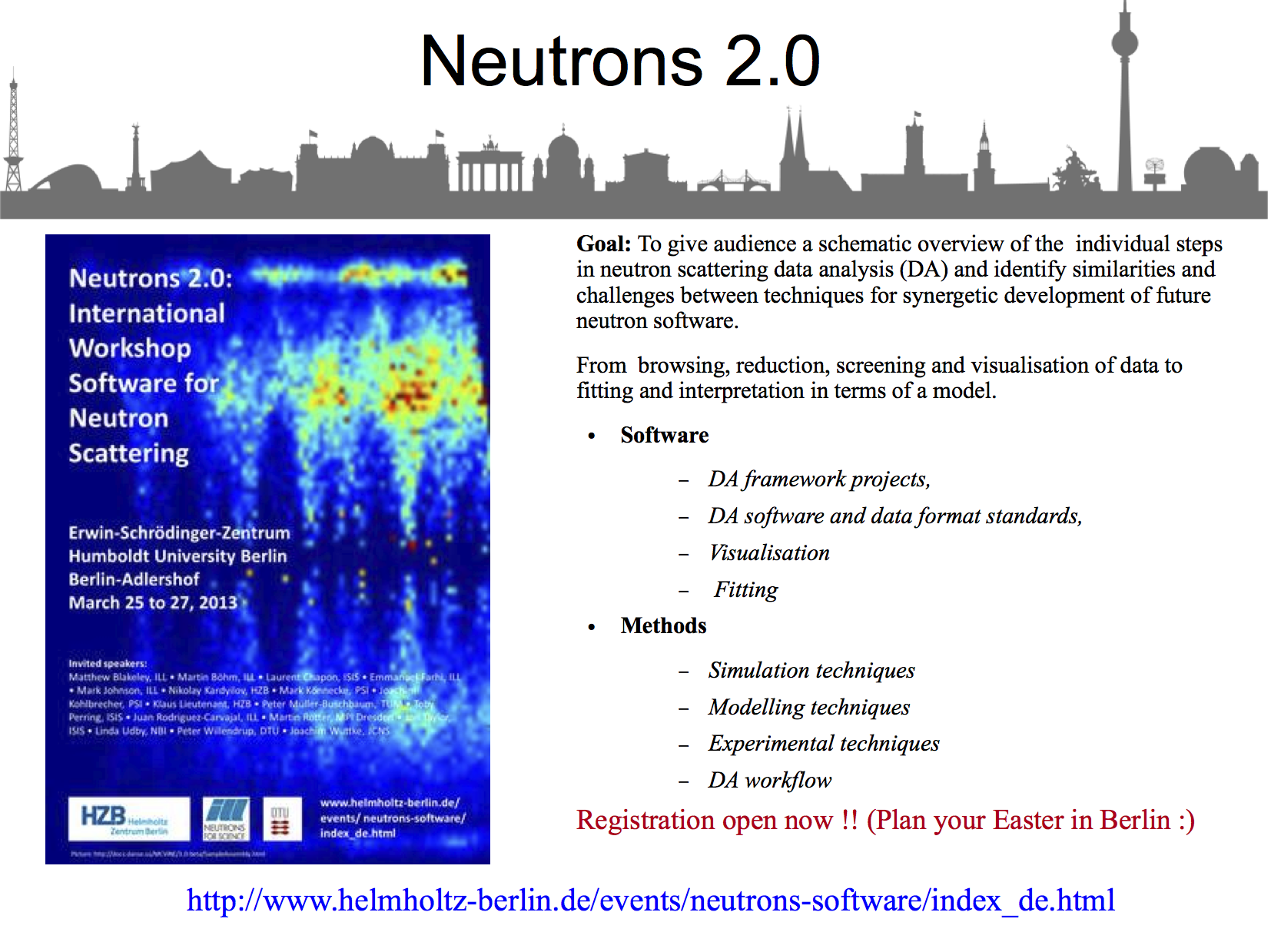
Also available here as a PDF.
January 4th, 2013: Experimental deb and rpm mirrors for McStas
As of today we provide package repositories for deb and rpm package
driven Linux systems. To allow automatic update of your mcstas, mcstas-components and
tools when new revisions are relased, follow these instructions:
On Debian class systems (including Ubuntu, mint etc.):
cd /etc/apt/sources.list.d
sudo wget http://packages.mccode.org/debian/mccode.list
sudo apt-get update
On RedHat class systems (including Scientific Linux, CentOS etc.):
cd /etc/yum.repos.d
sudo wget http://packages.mccode.org/rpm/mccode.repo
sudo yum update
After following these steps your package manager should now be
aware of mcstas (example from Debian)
mcstas@debian:~$ apt-cache search mcstas
mcstas-2.0 - mcstas built using CMake
mcstas-comps-2.0 - mcstas-comps built using CMake
mcstas-suite - A metapackage for McStas + perl and python tools
mcstas-suite-perl - A metapackage for McStas + perl tools
mcstas-suite-python - A metapackage for McStas + python tools
mcstas-tools-2.0 - legacy-tools built using CMake
mcstas-tools-python-mcplot-chaco-2.0 - python-tools-mcplot built using CMake
mcstas-tools-python-mcplot-matplotlib-2.0 - python-tools-mcplot built using CMake
mcstas-tools-python-mcrun-2.0 - python-tools-mcrun built using CMake
The new meta-packages mcstas-suite, mcstas-suite-perl and
mcstas-suite-python allows you to install mcstas with one or both sets
of tools (mcrun/mcplot etc.) by simple apt-get or yum commands like
Debian:
sudo apt-get install mcstas-suite
RedHat:sudo yum install mcstas-suite-perl
Please report any trouble with the repositories to mcstas-users@mcstas.org.
Previous news items: 2012, 2011, 2010, 2009, 2008, 2007, 2006, 2005, 2004, 2003,2002, 2001, 2000, 1999,
1998.